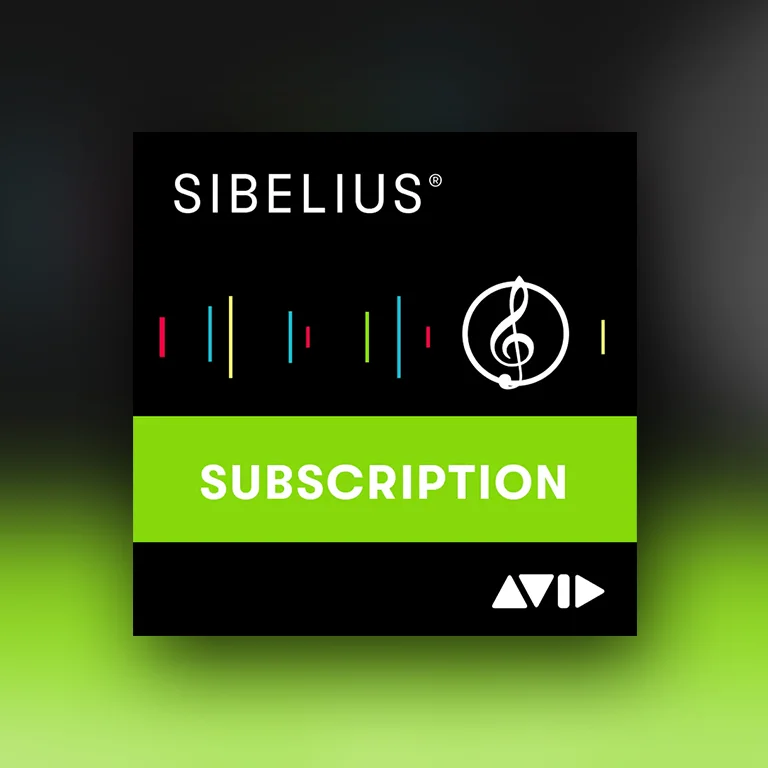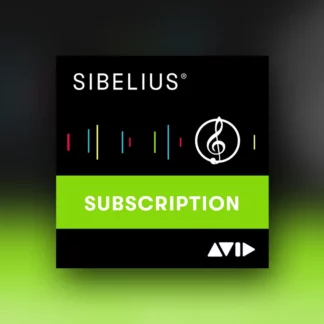Description
Windows
Windows 10, Windows 11
1+ GB of RAM
1 GB hard disk space for Sibelius software only
Internet connection is required for software download and activation
Mac
10.14, 10.15, 11.0, 12, 13, 14
1+ GB of RAM 1 GB hard disk space for Sibelius software only; 36 GB additional hard disk space for the Sibelius Sounds library (optional installation)
- APFS (Case-sensitive)
- APFS (Case-sensitive, Encrypted)
- Mac OS Extended (Case-sensitive, Journaled)
- Mac OS Extended (Case-sensitive, Journaled, Encrypted)
Internet connection is required for software download and activation
Recommendations for the Sibelius Sounds library*:
Windows
4+ GB of RAM
36 GB hard disk space (SSD preferred)
ASIO compatible audio interface or sound card
Mac
4+ GB of RAM
36 GB hard disk space (SSD preferred)
- APFS (Case-sensitive)
- APFS (Case-sensitive, Encrypted)
- Mac OS Extended (Case-sensitive, Journaled)
- Mac OS Extended (Case-sensitive, Journaled, Encrypted)
If you have a Virtual Instrument or hardware MIDI playback device that you wish to use, please check that a compatible sound set is available. See the list of sound sets supplied with Sibelius.
*You can use Sibelius Sounds if your computer doesn’t meet the recommended requirements, but you may find that you cannot use as many sounds simultaneously, and that sounds take a long time to load.