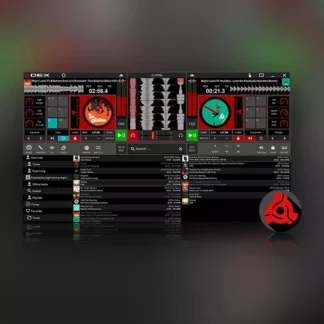DEX 3 DJ SOFTWARE
DEX 3 is professional DJ Software for MAC and Windows that allows you to go far beyond simple DJing. The most versatile do-it-all DJ software available, DEX 3 enables you to intuitively mix music, music videos and host karaoke with precision. Why settle for a product that has only one function or use multiple products? DEX 3 is the only DJ software with all the features you require to make any every gig a total success.
With our beat-grid based automatic beat mixing and key detection it’s easy to blend tracks, allowing you to focus on the other aspects of your mix. Your audience will enjoy superior sound quality made possible by DEX 3’s industry-leading custom sound engine whether your mixing live or using automix.
Since DEX 3 offers no-latency playback and support for today’s hottest DJ controllers; loops, hot cues, and all playback features are ultra-responsive. DEX 3 allows you to create mixes from your own music and music video library and/or iTunes using just a keyboard or mouse, or one of the 100+ supported DJ controllers.
Download DEX 3 today and cue up your imagination – DEX 3 is the total DJ mixing software solution. Now with TIDAL Streaming Support!
Transport And DJ Mixer Controls

DEX 3 makes it easy to mix everything. The DEX 3 user interface and transport controls work much like CD Decks and include advanced mixer controls much like you find on high-end physical DJ mixers.
Use a traditional 2-Deck interface (skin) with or without video mixing controls, or layer in your mix with one of the included 4-Deck DEX 3 skins (or Download A DEX 3 Skin). BPM grid-based beat-sync, smart looping, key-lock, hot-cue points, filters and effects all work flawlessly whether you’re mixing only music or performing a music video mix for your audience.
Advanced Media File Browser With Search, Playlists And Automix

DEX 3 includes an advanced media file browser for all your music, music videos and karaoke files. iTunes playlists are also imported automatically so you can start mixing immediately.
The included library filters allow you to view only the file type you want to work with, and the fast search feature displays results as you type. Create custom playlists or generate lists from directories on your hard drive. The ‘History’ list can be filtered by date so you can go back and re-use a previous mix set. Album art and color coding makes it easy to find the song/s you’re looking for. New “List Mode” allows for a more traditional column-style layout. Playlist playback automation is built right in; engage Automix or Shuffle Play if you need a break.
100+ Compatible DJ Controllers

DJ Controllers provide hands-on tactile control over DEX 3, allowing for more creativity while mixing. Over 100 DJ controllers from popular DJ equipment manufacturers are supported, which means zero-configuration required so you can get into the mix right away. Use multiple DJ controllers at once — DEX 3 will even detect when a controller is connected in real-time. Your DJ controller isn’t included in our supported list? Use LEARN to map it easily yourself.
When you press a button, twist a knob or scratch a platter on your DJ controller DEX 3 will react immediately, without latency.
DEX 3 x TIDAL | Stream Music and Music Videos
TIDAL is a global music streaming platform bringing DJs closer to artists through unique experiences and the highest sound quality.
TIDAL provides DEX 3 DJs in-app access to a catalog of over 80 million songs and 350,000 videos in all popular genres, delivered in superior quality. Search the TIDAL catalog from within the DEX 3 browser and use the TIDAL mobile app or website to create and “Like” playlists that synchronize automatically. The robust integration means lightening quick track buffering and trouble free streaming of audio and video.
DEX 3 x LINK | Your LINK to Music
LINK (Beatport and Beatsource) support is now available in DEX 3.15 (and up). Access and stream millions of tracks from premium artists and producers. Search on-the-fly, create playlists, and access curated playlists all from within the DEX 3 file browser. Whether you’re a Mobile DJ that needs the latest and hottest music to fill every request, or a Club DJ looking to mold your sound with the latest electronic tracks, Beatport and Beatsource LINK have you covered.
DEX 3 x SoundCloud Go+ | Mix Everything

The SoundCloud Go+ subscription service is now supported directly in the DEX 3 browser. SoundCloud Go+ provides DEX3 DJs with in-app access to SoundCloud’s full catalog of 200+ million premium and underground tracks. Use SoundCloud to discover new music and build playlists that synchronize with DEX3’s browser automatically. The tight-nit integration means lightening quick track buffering and trouble free streaming.
Start a one-month free trial of SoundCloud Go+ ($9.99/m or $4.99/m with a Pro Unlimited subscription) and try it out today.
Party Tyme Karaoke Subscription

In-App Access To High-Quality Karaoke | Online Or Offline Use
DEX 3 + Party Tyme Karaoke provides you with the most modern solution to host karaoke with ease and precision whether your a KJ or karaoke venue!
The Party Tyme Karaoke Subscription Service ($49.99-A-Month) is now available directly in the DEX 3 Browser! Subscribe, login and access a commercially-legal library of pitch-perfect karaoke songs without ever leaving DEX 3. Stream songs while connected to the internet, or download the entire karaoke catalog for offline use.
The Party Tyme Karaoke Subscription library currently comes with over 21,000 songs, with new karaoke songs added all the time at no additional cost to you. Just right-click the PT logo in the DEX 3 browser to create an account and start a karaoke subscription.
NEW: Built-in PartyTyme.net Karaoke Store

A recent addition to DEX 3 is the integrated PartyTyme.net Store for in-app karaoke song purchases, providing DJs and karaoke hosts a quick-and-seamless method to browse, search, purchase, and download karaoke songs on-the-fly from within the DEX 3 browser.
Preview karaoke tracks first by loading to a deck, add them to the shopping cart, and buy on the go. Individual karaoke tracks are priced at $2.49 USD and are downloaded to your hard drive. The Karaoke.net store means you can fill every singers song request!
Karaoke Cloud Pro Subscription

Access the Karaoke Cloud Pro Library | Online Or Offline Use
Digitrax’s Karaoke Cloud Pro subscription is now available in DEX 3.
Karaoke Cloud Pro is a professional karaoke subscription service designed for public performance. For $49.99-A-Month you receive access to over 5,600 HD quality karaoke songs with hand-selected motion backgrounds that will help set you apart from other karaoke hosts. Subscribe and access a karaoke catalog that includes classic hits and newer releases recorded in studio-quality. Just like the Party Tyme subscription, you can stream songs while connected to the internet or download the karaoke library for offline playback.
Simply right-click on the Karaoke Cloud Pro logo within DEX 3’s file browser and select “Account Details” to start a 14-day free trial today.
Karaoke Rotation List and Singer/Song History

So they wanna sing some karaoke? No problem, DEX 3 has you covered there, too. The karaoke singer rotation list will manage the singer rotation for you — whether you have 3 or 40+ singers in rotation on your karaoke night. Use the “Load Singer” button to quickly load and play songs from the rotation list.
For each singer you have DEX 3 will automatically create a singer/song history for them so you can easily search a singer and add them, and the song they want to sing, back to rotation.
Use the “filler music player” to easily play regular music in between singers and sets.
KSR | Karaoke Singer/Song Request System

The new KSR (Karaoke Singer Request) web-app is now available and free for DEX 3 owners. The KSR system allows you to easily host your karaoke songbook online, allowing your karaoke singers to browse and search your karaoke catalog and make song requests that you accept right inside the DEX 3 singer rotation list. Since it’s a web-app, any internet enabled device will work, such as the singers mobile phone, a tablet or laptop.
Leave the physical songbook at home and forget printing out hundreds of pages every time you update your karaoke music library. Simply enable the KSR service in options, sync your songbook, get assigned your unique KSR ID, and your singers are ready to start sending in karaoke song requests. It’s that easy!
Built-In Effects And Sample Player

The included audio “effects grid” in DEX 3 will further enhance your sets by providing the ability to apply Echo, Delay, Reverb, Phaser, Flanger and Autopan – either one at a time, or layered in to create brand new sounds. The effect controls DJs have come to expect are present, including wet/dry, BPM sync, and varied parameters per effect.
The effects section can be swapped out with the press of a button for a Sample Player, which allows you to load up 8 sound clips of your choice that can be triggered and played over-top the mix. Choose to BPM sync your samples to the master player for seamlessly drops.
Record Your Audio And Video Mix

Capture your audio and video mixes with DEX 3 using the built-in recording features.
Want to record a video mix session in full-HD to share with a prospective client? DEX 3 will capture a video mix in stunning 1920×1080 HD with zero loss in quality so you can present your finished mix exactly the way you intended. The latest DEX 3 version includes built-in support for Icecast (streaming media server) so you can stream your audio mixes live via the internet to all your fans.
Display Text, Image And Video Overlays On Screen

Create and display stunning multi-layered on-screen text, image and video overlays with DEX 3.
Use the new overlay feature to show messages, images and videos (which loop automatically) on screen to your fans and clients. Display congrats, drink specials, your DJ logo and whatever else you desire with a few clicks. You can save as many multi-layered custom overlays as you wish to cue up and display live.
Adjust position, size and opacity of all elements to create the perfect visual presentation for your audience. In the case of text overlays both font and color can be altered.
‘Shader’ Support
View Shader Overview Video

Access and use thousands of free Shaders from ShaderToy.com with DEX 3 to generate mesmerizing beat-aware on-screen visualizations. Add a new dynamic for your audience when just mixing audio tracks or when transitioning from mixing music videos to audio.
Shaders aid in the visual experience for your fans and clients, creating a unique multimedia event that they soon won’t forget.
DEX 3 Features
- Up to 4 DJ decks (two for video and karaoke) with professional grade mixer and playlists
- Various 2-deck and 4-deck skins with Audio and Video Tabs
- Support for over 100 DJ Controllers
- Automatic detection of arrival/removal of MIDI controllers
- Headphone cueing and monitoring
- Skin support – change the appearance of DEX 3 (Skin Designer) (DEX 3 Skins)
- Fully manual or automatic mixing (one-click beat-matching)
- Built in Effects (Filter, Echo, Reverb, Flanger, Pan, Bitcrusher and more)
- Key-Lock (Master Tempo) – Very high quality option available!
- ASIO/CoreAudio low-latency support
- Video mixing (including pitch, break, reverse, scratch video)
- Video effects, Video transitions and NEW Video Mix Recording
- Create Text, Image and Video Overlays to display to audience on-screen
- Shader support for on-screen beat-aware visualizations
- Timecode vinyl/CD support
- Robust library with format filters, search as you type, and tag editing (New: “List Mode”)
- Change font dynamically (in real-time) in playlist/browser (press on the list to have focus and then press +/-/0 on your keyboard)
- Store and recall cues and loops (and hot cues)
- Seamless intelligent looping and beat-skip
- Automatic grid-based BPM detection with batch processing
- Automatic Key Detection for harmonic mixing
- Vinyl simulation including scratch, pitch, reverse play, and brake
- SoundCloud Go+ Streaming Support
- Beatport and Beatsource LINK Streaming Support
- Party Tyme Karaoke Subscription Support
- Karaoke.net Store for in-app karaoke song purchases
- Karaoke Singer Rotation List
- KSR (Karaoke Singer Request System)
- Karaoke Singer/Song History
- Filler Music Player (for use in-between karaoke singers)
- Analog input for microphone (with talk over),turntables, or CD player’s
- Pitch scaling for harmonic/key mixing
- Key stepper – configurable (full/half/quarter steps) with digital readout
- advanced auto-mixing including Mix-In/Mix-Out (Cue In/Out) points
- Perceptual automatic gain (volume control)
- Automix on Elapsed Time Option (IE: Fade to next track every 3 minutes)
- Sample player – load up audio clips and trigger them
- Karaoke CDG (MP3+G Zip and uncompressed) and Multiplex karaoke file support
- Record your mix to MP3, WAV or AIFF
- Browsing system with unlimited lists, disk explorer, database, and iTunes library import support
- Load the whole song in RAM for instant access
- DEX 3 reads mp3, m4a, wav, aiff, ogg, flac, mp3 pro, wma, wma pro, mp4, mpeg, avi, mov, flv, mkv, wmv, mp3+G, zipped mp3+G and more!(Non DRM)
- DEX 3 works cross-platform, so your purchase will work equally well on a Windows computer as it will on a MAC!
- One purchase allows activation on three computers