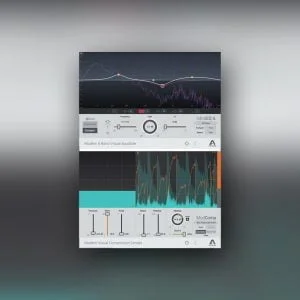Description
System Requirements For FLUX BitterSweet Pro
OS Compatibility
- Windows 10 / 11 – 64bit only
- MacOS 10.14.6 Mojave and latest
Hardware Specification
- USB displays are not supported.
- Windows: A graphic card fully supporting OpenGL 2.0 is required. If your computer has an ATi or NVidia graphics card, please assure the latest graphic drivers from the ATi or NVidia website are installed.
- Mac OS X : Mac Pro 1.1 & Mac Pro 2.1 are not supported.
Software license requirements
In order to use the software, an iLok.com user account is required (the iLok USB Smart Key is not required).
VS3 license not included in FLUX:: standard license. Additional VS3 license for Pyramix & Ovation Native/MassCore 32/64 bit versions available from Merging Technologies