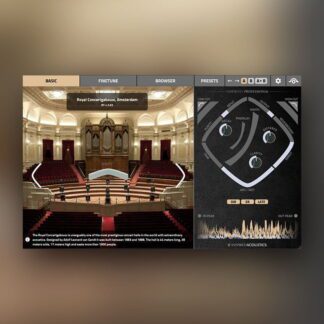FLUX Pure Expander
$69.00
Pure Expander is capable of anything from mild expansion to hard noise-gating, is a versatile tool for cleaning up spillage from recordings, remove noise or reverb, leakage from drum sessions, or microphone bleed. By reducing the gain below the threshold, it gives you full control over the material making it easy to tighten up the recordings and mixes, and reduce any unwanted low-lever clutter.
Features
- Up to 8 channels Input/Output
- Generous -/+ 48 dB input/output gain range
- Input/Output gain controls for adjusting the levels before and after processing
- Dry/wet control offering true parallel dynamics processing and for blending some of the original “peak” into the processed signal
- Phase invert of the processed signal
- External side chain support for AAX (Native & DSP) and AU ; in mono and stereo format
- Discrete peak limiter at the very last stage of the processing chain rounding off the peaks in a smooth and musically fashion
- Three release modes are presented; manual, auto, and advanced (with minimum and maximum release values fully adjustable)
- Auto delay function allowing for zero attack times by introducing a delay line in the processed signal
- M/S Width for controlling the stereo width of the processed signal
- Link Channel, provides linked/unlinked processing (in M/S mode)
- True bypass control routing the incoming signal direct to the output for a smooth transition between clean and processed signal
- Side chain section featuring a three-band equalizer to generate frequency sensitive processing
- External side-chain available in AU (Mac OS X) and AAX Native & DSP (Mac OS X & Windows) only
- Input/Output gain controls for adjusting the levels before and after processing.
- Preset/Parameter slots
- Parameter Morphing Slider with Automation
Video