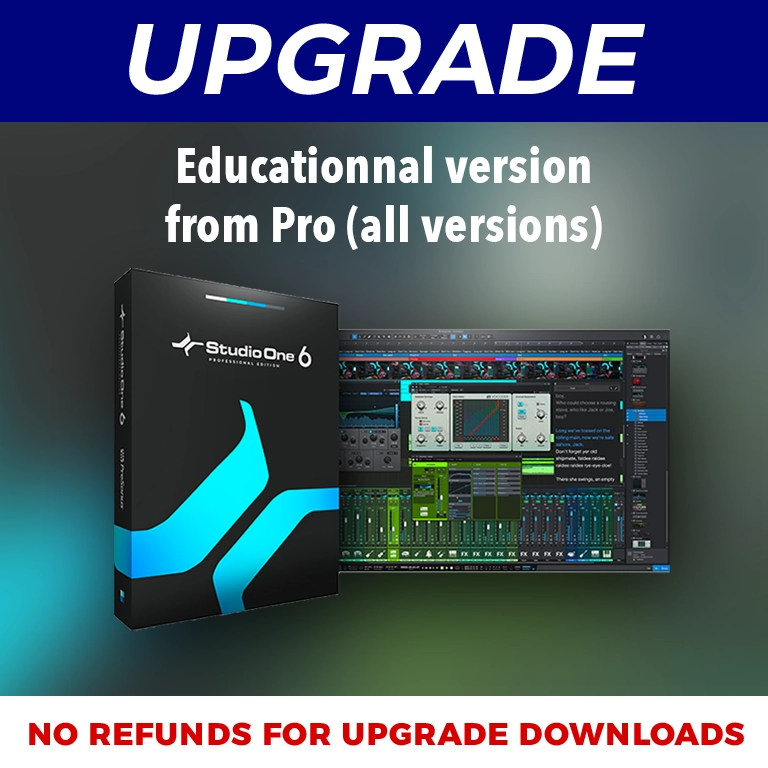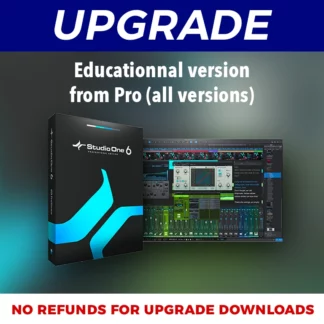Description
Computer System Requirements
Studio One® is a 64-bit, cross-platform DAW. While we make every effort to ensure Studio One will run well on the widest variety of computers possible, please read these specifications carefully to determine compatibility with your system.
Windows
- Windows 10 20H1 (64-bit only) or Windows 11 (64-bit only)
- Intel® Core™ i3/AMD A10 processor or better
- 4 GB RAM minimum (8 GB or more recommended)
macOS
- macOS® 10.14 or higher (64-bit only)
- Intel® Core™ i3 or better
- 4 GB RAM minimum (8 GB or more recommended)
All Computer Systems
- Internet connection (needed for installation and activation)
- Monitor with 1366 x768 resolution (Retina display recommended)
- Multi-touch enabled monitor with TUIO support is required for touch operation
Content Storage
- 40 GB free hard drive space (Studio One Professional)
- 20 GB free hard drive space (Studio One Artist)
- 2.5 GB free hard-drive space (Studio One Prime)