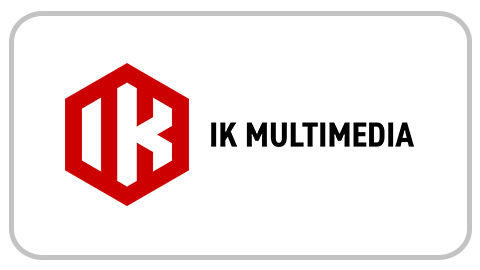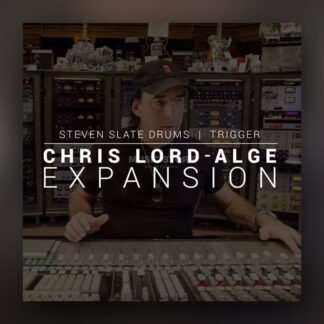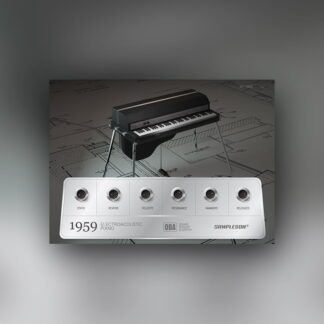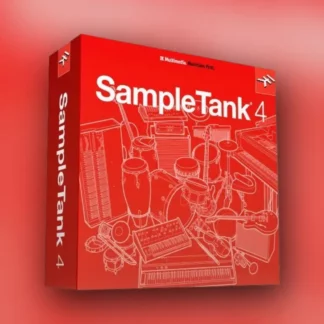IK Multimedia’s newly updated one-stop sample shop is bigger and better than ever.
We last looked at SampleTank back in the SOS August 2015 issue. With its easy-to-use interface and broad, very useable sound palette, SampleTank 3.5 provided a workmanlike virtual instrument that would make a great starting point for those building a music production system. It perhaps lacked the glamour, cutting-edge quirkiness, or sample-editing depth of some more targeted, genre-specific virtual instruments, but the sounds span orchestral to EDM and it ticks the ‘jack-of-all-trades’ box very firmly. That’s not a criticism; simply an observation because, for certain groups of potential users, that’s exactly what they are looking for.
IK Multimedia have now introduced SampleTank 4 with new features and new samples. So, what does v4 bring to tempt the music producer looking for that perfect sound source workhorse?
What’s In The Tank?
Let’s start by confirming that the underlying SampleTank concept remains firmly intact. Alongside the collection of samples, therefore, it provides a sample-based virtual instrument with 16-part multitimbral capabilities, support for multi-layer, multi-articulation, sampled instruments, and playback of audio and MIDI loops (patterns). However, while IK have delivered lots of new features and refinements to the user interface, they have also done a pretty good job of retaining SampleTank’s ‘easy-to-use’ tag.
SampleTank 4 is now available in three editions; SE, the ‘standard’ and MAX. All use the new front-end but are supplied with different sizes of sound library. For this review, I had access to the fully-loaded MAX version which offers 250GB of samples spread across some 8000 instruments. For the SE and standard versions, those numbers are 30GB/2000 instruments and 100GB/6000 instruments respectively, reflecting their different prices. SampleTank 4 runs as both a stand-alone application (useful for live performance) and as a multi-format plug-in.
Usefully, the IK website has a PDF document that details the content provided in each edition so you can see exactly what you will get. The expanded content offers plenty of ‘new for v4’ samples including acoustic pianos, bass, brass, strings, guitars, acoustic and electric drums, percussion, synths, voices and woodwinds. Users also get access to some content from earlier SampleTank releases with, again, different selections for each edition.
This is a virtual instrument that all but the most technophobic of computer-based musicians ought to be able to handle.
Pieces Of Eight
The revamp of the UI means SampleTank’s feature set is now contained within eight main windows; Parts View, Instrument Browser, Edit Panel, Effects Rack, Player Panel, Layer Editor, Mixer and Live Mode. However, the workflow is generally very logical and the controls on each window sensibly focus on a particular type of task. And, despite some changes, existing SampleTank users will find much that is familiar.
 Keyboard splits and layers are easy to create within the Layers Editor.The functions and features of some of these windows are fairly obvious. As expected, the Parts View provides an overview of the (up to) 16 instruments (Parts) you might have loaded in an instance of SampleTank 4, with simple controls for setting such features as MIDI channel, mute/solo, pan and volume. Flip to the Layer Editor and, for the same 16 Parts, you can constrain the MIDI note range each Part responds to. ST4 makes building complex layered sounds very easy.
Keyboard splits and layers are easy to create within the Layers Editor.The functions and features of some of these windows are fairly obvious. As expected, the Parts View provides an overview of the (up to) 16 instruments (Parts) you might have loaded in an instance of SampleTank 4, with simple controls for setting such features as MIDI channel, mute/solo, pan and volume. Flip to the Layer Editor and, for the same 16 Parts, you can constrain the MIDI note range each Part responds to. ST4 makes building complex layered sounds very easy.
The Instrument Browser provides the usual options for finding sounds, with filters for library, category and type. The Mixer window provides more comprehensive mixing options, while also providing one route by which to access the effects available for each Part, including up to four send effects.
Time To Tweak
While previous versions of SampleTank excelled as preset playback instruments, in the Edit Panel and Effects Rack SampleTank 4 has undoubtedly upped the stakes when it comes to sound tweaking. The Effects Rack allows you to configure up to five insert effects for the currently selected Part. The effects selection has been considerably expanded and draws from IK’s AmpliTube and T-Racks software, which is shorthand for saying there are some great options covering all the obvious categories of effects processing, both corrective and creative.
 While ST4 remains easy to use, there is more to tweak if you want to customise your sounds.For those that like to tweak under the hood, the Edit Panel is a welcome forward step. It allows you to dig into your sounds with controls to adjust the oscillators, LFOs, filter, and amplitude and filter envelopes, and also provides a more comprehensive modulation matrix that can be opened in a sub-panel. The exact combination of features varies based on the nature of the preset sound, and this includes the ability to handle presets from earlier SampleTank sample libraries. No, there won’t be much to frighten the PhD synth programmer, but it is plenty for the preset player to explore if a sound needs some sonic adjustment.
While ST4 remains easy to use, there is more to tweak if you want to customise your sounds.For those that like to tweak under the hood, the Edit Panel is a welcome forward step. It allows you to dig into your sounds with controls to adjust the oscillators, LFOs, filter, and amplitude and filter envelopes, and also provides a more comprehensive modulation matrix that can be opened in a sub-panel. The exact combination of features varies based on the nature of the preset sound, and this includes the ability to handle presets from earlier SampleTank sample libraries. No, there won’t be much to frighten the PhD synth programmer, but it is plenty for the preset player to explore if a sound needs some sonic adjustment.
Performance Player
Previous versions of SampleTank included MIDI playback options, but these have now been expanded and have a dedicated window — the Player Panel — for configuration. This offers four modes: Arpeggiator, Strummer, Phraser and Loop Manager. The latter provides options for pitch and tempo manipulation of audio loops, and suitable loops are included as part of ST4’s content. The other three provide MIDI-based playback options and, again, a library of presets is provided for the user to explore within the package.
 The Player Panel has lots of interesting performance options to offer.The Arpeggiator leans heavily on that provided within IK’s excellent Syntronik (see the SOS January 2018 review for details) and is both fun and creative in use. Arpeggiation patterns up to 32 steps in length can be created with control over volume, note length, step length and swing. And, of course, as each Part has independent Player Panel settings, you can quickly get something interesting going by combining a couple of different arp patterns.
The Player Panel has lots of interesting performance options to offer.The Arpeggiator leans heavily on that provided within IK’s excellent Syntronik (see the SOS January 2018 review for details) and is both fun and creative in use. Arpeggiation patterns up to 32 steps in length can be created with control over volume, note length, step length and swing. And, of course, as each Part has independent Player Panel settings, you can quickly get something interesting going by combining a couple of different arp patterns.
While aimed primarily at guitar-type sounds, the Strummer provides a system for coaxing more realistic strumming performances from sample-based sounds. It’s perhaps not a threat to tools such as UJAM’s Virtual Guitarist series but it’s a cool option to have and there are some useful strumming presets included. Finally, the Phraser allows you to trigger MIDI phrases for a Part. Multiple phrases can be mapped across a range of MIDI keys for triggering. A good collection of preset phrases is included but you can also import standard Type 0 MIDI files if you wish. Export to your DAW is also possible.
Road Warrior
The Live Mode screen allows you to create a setlist of ‘songs’, each with associated presets or multis that can be easily (and quickly) loaded as you move through a live performance situation. Each entry in the setlist retains all the settings associated with it, making it relatively easy to perform with just a laptop and master controller keyboard. Each preset offers eight ‘macro’ controls. You can display these as virtual knobs at the base of the main UI and the target parameter for each can be easily assigned by a pop-up menu. This does, of course, come into its own if your controller keyboard has some rotary controllers, and ST4 supports MIDI Learn to link these. The whole system is easy to use and great for live performance or in the studio.
Sound Investment
As mentioned earlier, the key difference between the different SampleTank 4 editions is the amount of sample content provided. While all editions include sounds from earlier ST versions, IK have also produced a lot of new content for ST4. For the MAX edition, this represents some 250GB of samples and thousands of instrument presets. Space obviously precludes a detailed discussion of all of this content, but it’s worth noting that the standard is uniformly high; these are sounds you could use in almost any serious studio or live performance context.
There were some sounds I was particularly impressed with, though. For example, there are several presets built around new sampling of a Yamaha C7 Grand Piano. As well as ‘lite’ versions and (for example) a 12GB stereo version, you also get versions recorded for binaural playback. It sounds very good indeed and offers plenty of playing dynamics.
Of MAX’s orchestral instruments, I particularly liked the brass and string sounds. All the key instruments within each of these orchestral sections are well represented and you also get a good range of articulations. Fast attacks, slow attacks, staccato, sustains, legato, crescendos of various speeds, rips, scoops, growls, falls, trills… well, you get the general idea. I was a little surprised that no larger sections were included amongst the new samples, but presets from earlier ST versions are included to fill this role. It’s also worth noting that, while there are multi-articulation presets elsewhere within the new sample content (for example, amongst the guitars), at present, no keyswitchable presets are included based upon the new orchestral samples. These are apparently to be added in an upcoming library update, which will be great to see.
The other highlight section for me is the synth presets. I thought IK did a great job with their classic analogue synth collection in Syntronik, and what’s here in ST4 complements that very well. Some synth purists might be a bit sniffy, but with the much-improved editing options provided by the Edit Panel, you can coax some seriously good synth sounds out of ST4.