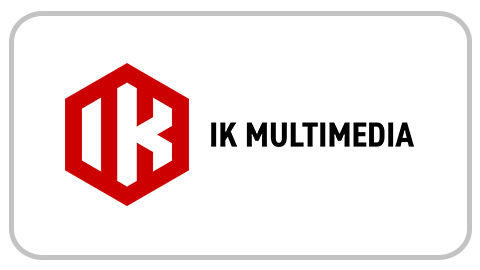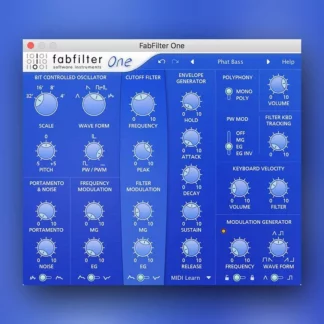Over 18,000 instruments in SampleTank 4 MAX v2
The new SampleTank 4 MAX v2 now packs all 88 SampleTank products. This includes 28 SampleTank 4 libraries previously sold separately, the 34 synths from Syntronik 2 MAX v2, SampleTron 2 and the full version of Miroslav Philharmonik 2. Still included is the complete SampleTank 4 factory content along with all legacy SampleTank 2 and 3 factory content, plus every legacy SampleTank 3 library for a massive 600 GB of sounds and over 18,000 instruments.
Inspiring your musical journeys. One sound at a time.
Your new fast-track to world-class tracks
SampleTank 4 has been re-designed from the ground up to be every musician’s “go to” workstation for music creation with a rescalable interface, a massively expanded sample library and a new cutting-edge sound engine with efficient disk streaming. What might usually take dozens of plug-ins can be accomplished right inside SampleTank 4, for lightning-fast workflow that keeps your inspiration going.
It all starts with sound
Your “go to” virtual instrument is the one you open first; the one you trust to give you the sounds you need to get started or get the job done. SampleTank 4 now offers a massive sound library, just updated with up to 600 GB and 18,000 instrument presets carefully balanced across the widest range of styles, genres and sounds.
SampleTank 4’s new library is the product of dozens of carefully conducted recording sessions in multiple cities across Europe and the United States as well as in our new, custom-built recording facility in Modena, Italy.
Dig Deeper
SampleTank 4 is now capable of so much more when it comes to creative sound design.
Working with multiple sounds is a breeze with the new dedicated Layer interface that lets you set up layers and splitting points faster than ever.
Opening the “Edit” panel of the Play window reveals the real power of SampleTank 4’s completely re-designed new sound engine, letting you dig into even the smallest detail.
Mix faster than ever
SampleTank has always made it easy to layer and mix sounds, and the new Parts interface streamlines this process even more, with visual indications of each sound loaded, and instant access to volume, pan, mute, and solo controls.
Mixing is faster and more powerful, with in-interface access to all onboard effects. You can mix an entire track in one window, keeping you focused on the music and not menu-diving.
Each track in the mixer gives you access to panning, volume, mute, solo, and routing, so you never have to leave the window.
The best effects get even better
SampleTank 4 adds 13 new effects for a grand total of 70. You’ve never heard effects like these in a virtual instrument – they’re all derived from our industry-leading AmpliTube and T-RackS software.
From unbelievably realistic tube saturation to classic analog pedal effects, professional studio processors to creative effects, you can shape your sound with the same effects heard on countless hit records and film scores.
Hands-on control
SampleTank 4 also adds to its full MIDI control a new seamless integration with IK’s iRig Keys I/O controllers. You can browse and load sounds from the DATA knob, control any of the 8 macros instantly from the touch-sensitive encoders, control the transport and even trigger loops or browse drum samples, or launch live-set ups directly from the integrated pad controllers.
With SampleTank 4 and iRig Keys I/O, you have an entire production system that’s totally plug-n-play.
From the studio to the stage
A great song deserves to be performed, so SampleTank 4 makes this easier than ever to hit the stage. A unique, re-designed Live mode lets you build an entire set list and gives you the controls you need right at your fingertips for your live performances.
SampleTank 4’s Live mode lets you focus on the performance, not your software.
Each song can have its own pre-set tempo, letting you use loops & grooves without needing to adjust settings between songs. And each sound has its own volume control, so you can turn up for your solo without needing to do a thing on stage. Quickly build a set list, and assign program change messages to each sound so you can switch directly from your controller.