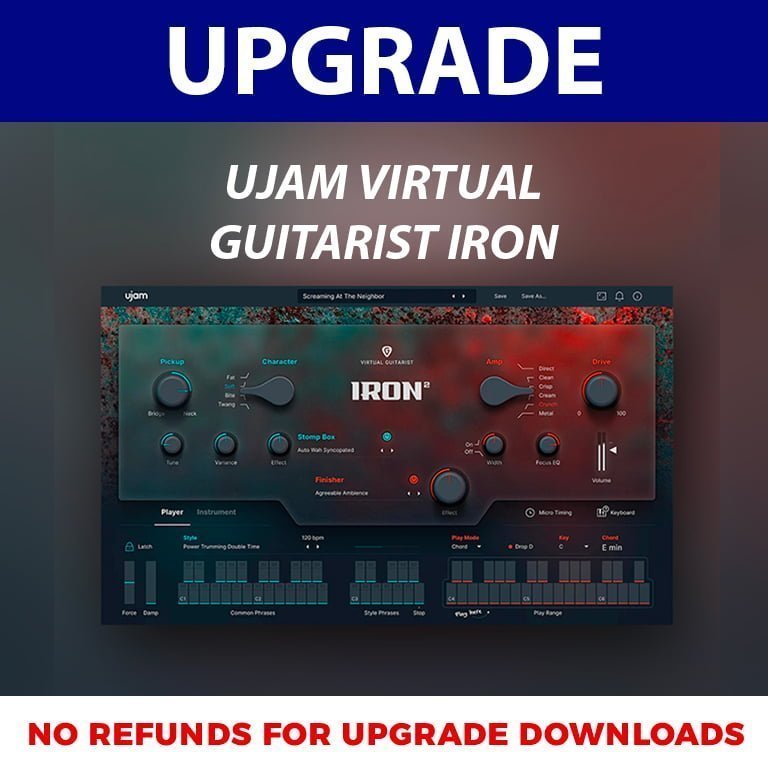Description
NO REFUNDS FOR UPGRADE DOWNLOAD
System Requirements for Ujam virtual guitarist IRON UPGRADE
Operating Systems
- Windows 7 or later
- macOS X 10.14 or later
- 64-bit only
Minimum Requirements
- 8 GB of RAM
- 7.6 GB of free Disk Space 1280x768px Display
- Internet Connection
Plug-in Formats
- VST, AU 2 and AAX
- AU 2 version only compatible with Logic Pro X and newer.
- If you want to move your .blob file to an external drive, we recommend the use of an SSD to prevent dropouts.
Delivery Format
- Downloadable Installer File
Authorization
- E-mail and Password Within the Plug-in
Supported Standards
- MIDI